How do I reorder?
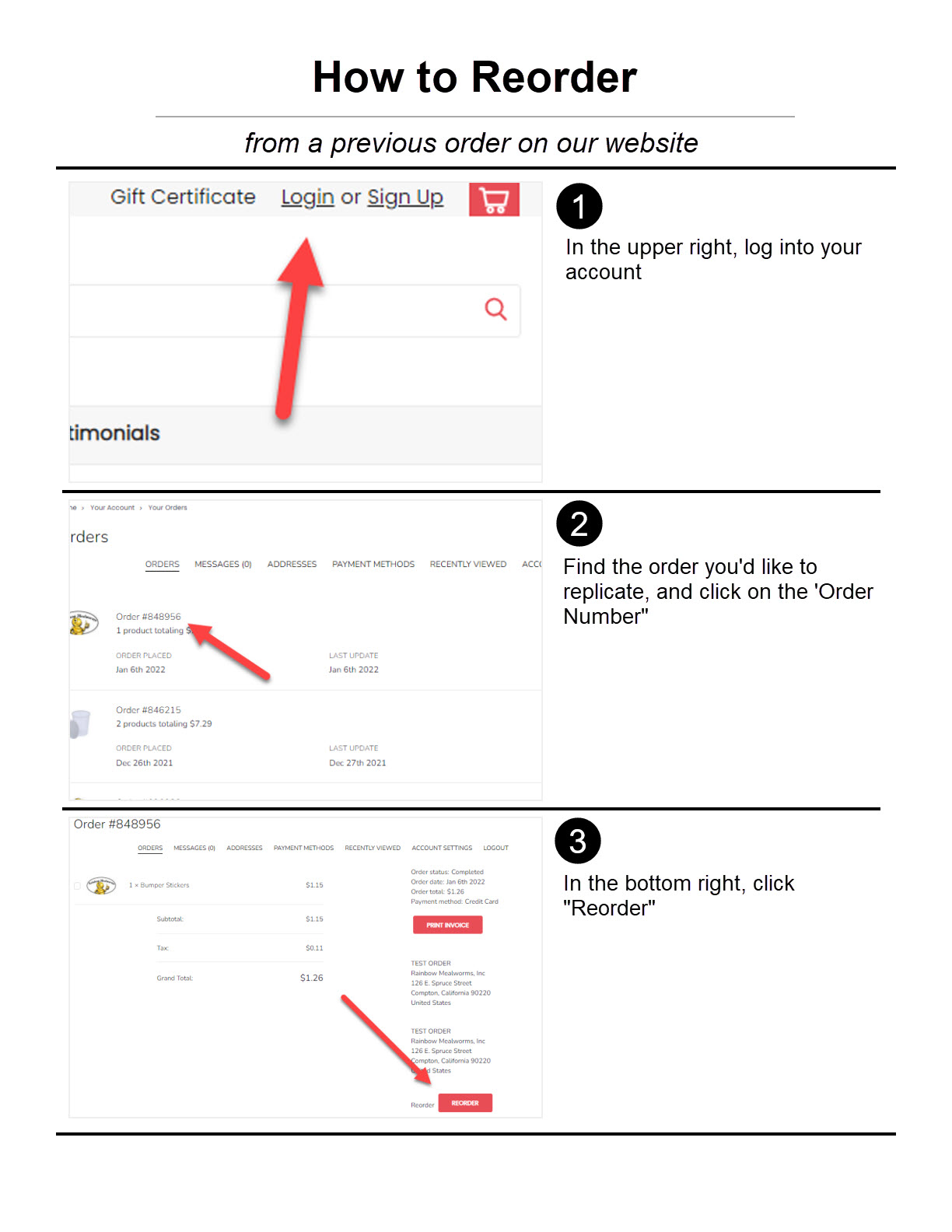
Text instructions:
1. Log into your account
2. From "Your Orders" find the order you'd like to replicate and click on the order number
3. In the bottom right, click on the button "Reorder"
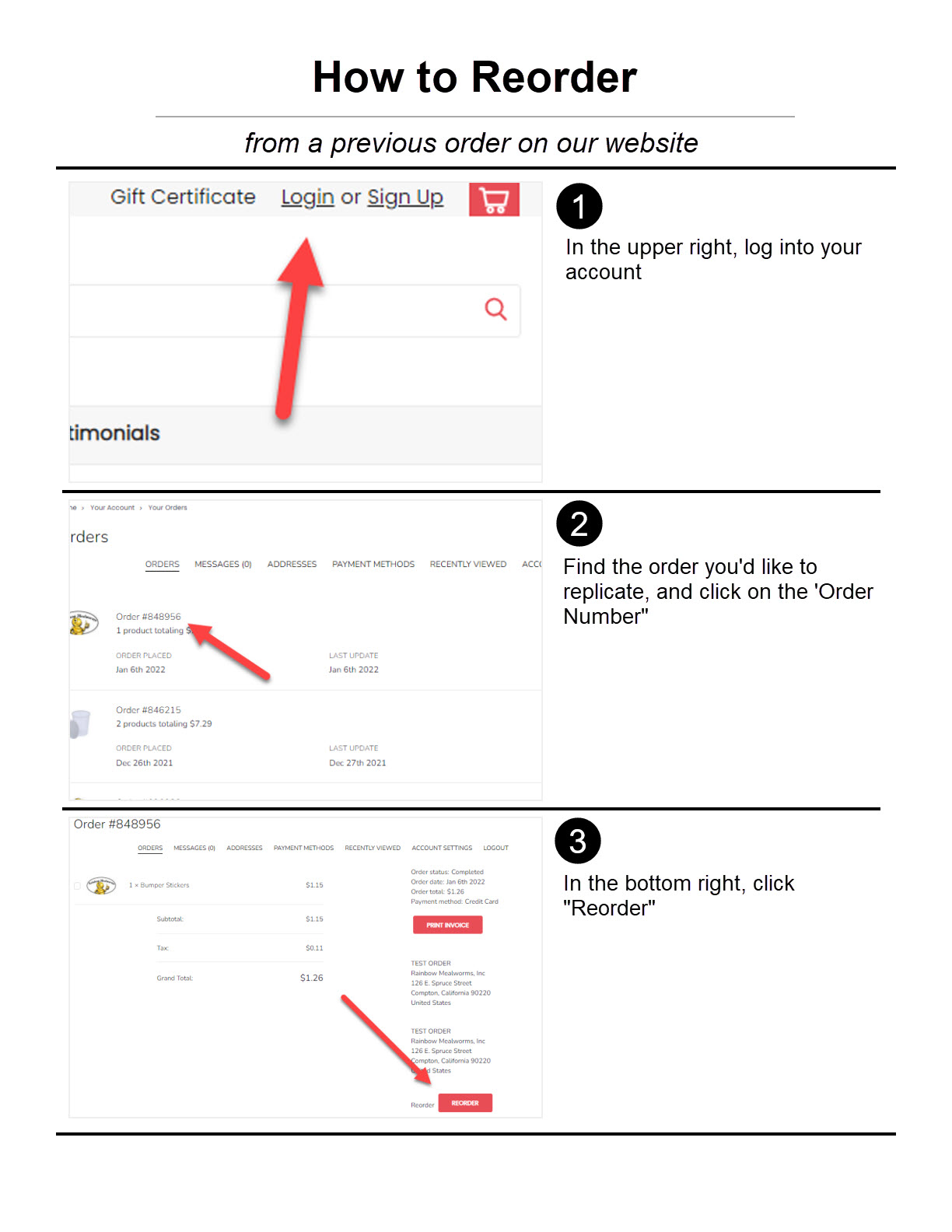
Text instructions:
1. Log into your account
2. From "Your Orders" find the order you'd like to replicate and click on the order number
3. In the bottom right, click on the button "Reorder"